开发自己的npm脚手架
发布npm程序
注册账号
更换软件源:
npm get registry
得到结果如下,这个不是官方的需要更换:
npm get registry
https://registry.npmmirror.com/
设置官方的:
npm config set registry https://registry.npmjs.org/
弄完了设置回去:
npm config set registry https://registry.npmmirror.com/
控制台登录
此时在login
npm login
然后修改package.json内容: 例子:
{
"name": "shang-utils", // 包名,必须要独一无二
"version": "1.0.0", // 版本号
"author": "xxx", // 作者
"description": "common toolkit", // 描述信息
"keywords": ["utils", "format", "money", "phone"], // 关键词,提升SEO
"repository": {
// 代码托管位置
"type": "git",
"url": "https://github.com/xxx/shang-utils"
},
"license": "ISC", // 许可证
"homepage": "https://your-package.org", // 包的主页或者文档首页
"bugs": "https://github.com/xxx/shang-utils/issues", // 用户问题反馈地址
"main": "index.js", // 入口文件
"scripts": {
// 存放可执行脚本
"test": "echo \"Error: no test specified\" && exit 1"
},
"dependencies": {
// 运行依赖
},
"devDependencies": {
// 开发依赖
}
}
我的内容如下:
{
"name": "vuepress-theme-hope-docs-template",
"version": "1.0.0",
"author": "yunfeidog",
"description": "A project of vuepress-theme-hope",
"keywords": ["vuepress", "docs", "blog", "vuepress-theme-hope"],
"repository": {
"type": "git",
"url": "https://github.com/yunfeidog/docs-template"
},
"license": "MIT",
"type": "module",
"homepage": "https://yunfeidog.github.io/docs-template/",
"scripts": {
"docs:build": "vuepress build src",
"docs:clean-dev": "vuepress dev src --clean-cache",
"docs:dev": "vuepress dev src"
},
"devDependencies": {
"@vuepress/client": "2.0.0-beta.53",
"@vuepress/plugin-register-components": "^2.0.0-beta.51",
"element-plus": "^2.2.25",
"vue": "^3.2.45",
"vuepress": "2.0.0-beta.53",
"vuepress-theme-hope": "2.0.0-beta.130"
}
}
最后发布:
npm publish
取消发布:
npm unpublish
开发一个npm create 脚手架
我们需要开发一个类似于Vite创建项目的脚手架,使用用户通过
npm create 我们的脚手架 项目名称
这种方式可以构建项目
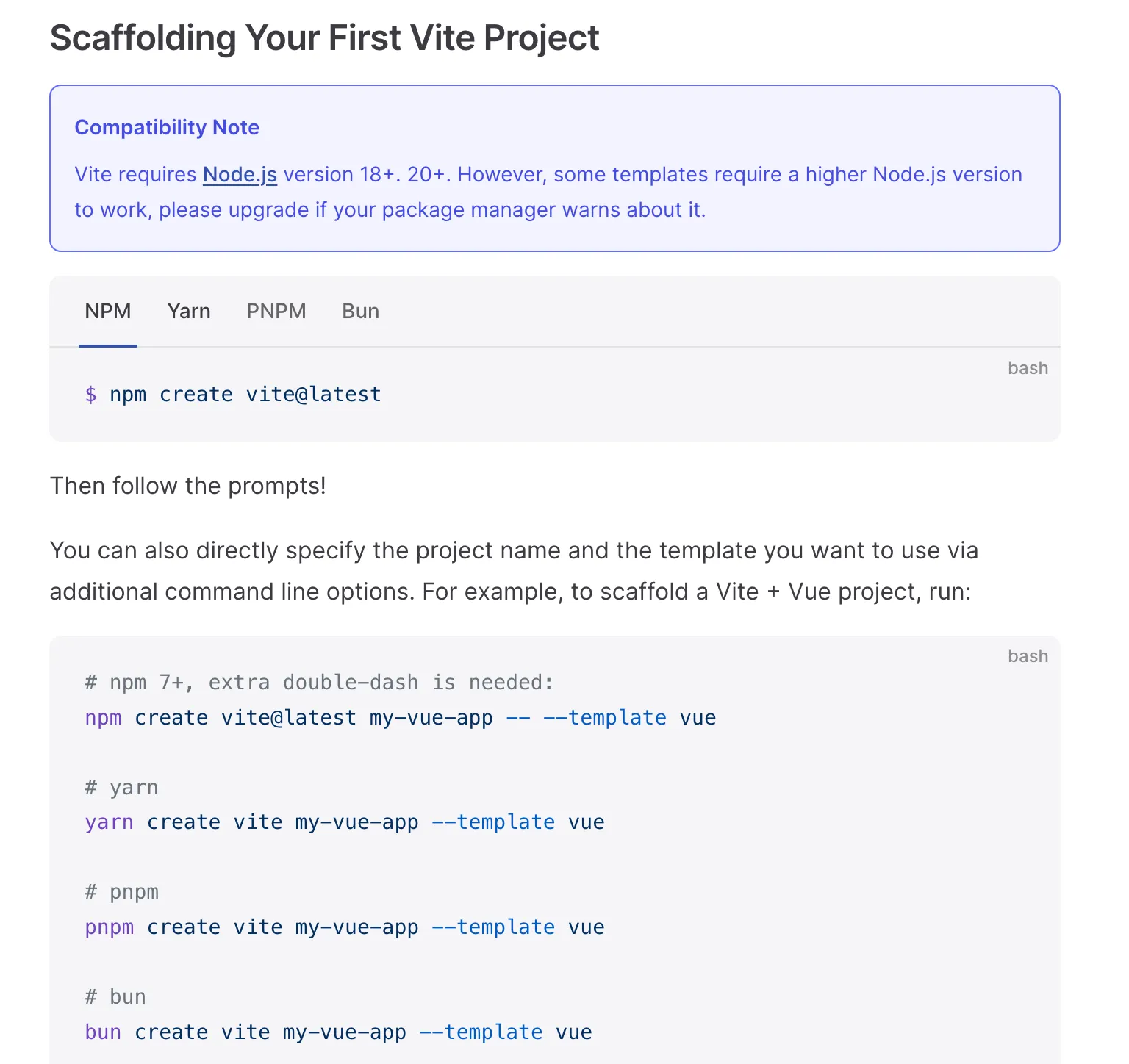
创建项目
首先创建一个项目
pnpm init
自定义package.json文件
{
"name": "test",
"version": "1.0.0",
"description": "",
"main": "index.js",
"type": "module",
"bin": {
"create-electron-prokit": "dist/index.js"
},
"scripts": {
"test": "echo \"Error: no test specified\" && exit 1" },
"keywords": ["blog"],
"author": "yunfei",
"license": "MIT"
}
新建bin/index.js文件
写入一点内容:
#!/usr/bin/env node
console.log("全民制作人ikun,欢迎来到我的世界!")
运行:
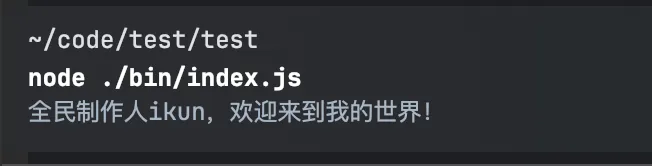
package.json中加入:
"bin": "/bin/index.js",
接着执行:
npm link
这个link就相当于install 结果如下:
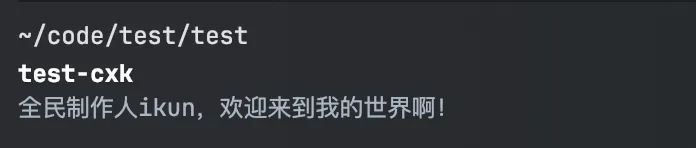
commander.js
官网:https://github.com/tj/commander.js/blob/master/Readme_zh-CN.md 安装:
npm install commander
打印信息:
#!/usr/bin/env node
import {program} from "commander";
console.log("全民制作人ikun,欢迎来到我的世界啊!")
program.parse(process.argv)
console.log(process.argv)
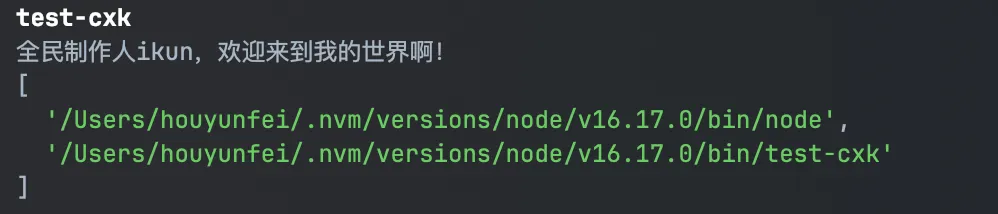
参考vue来设计
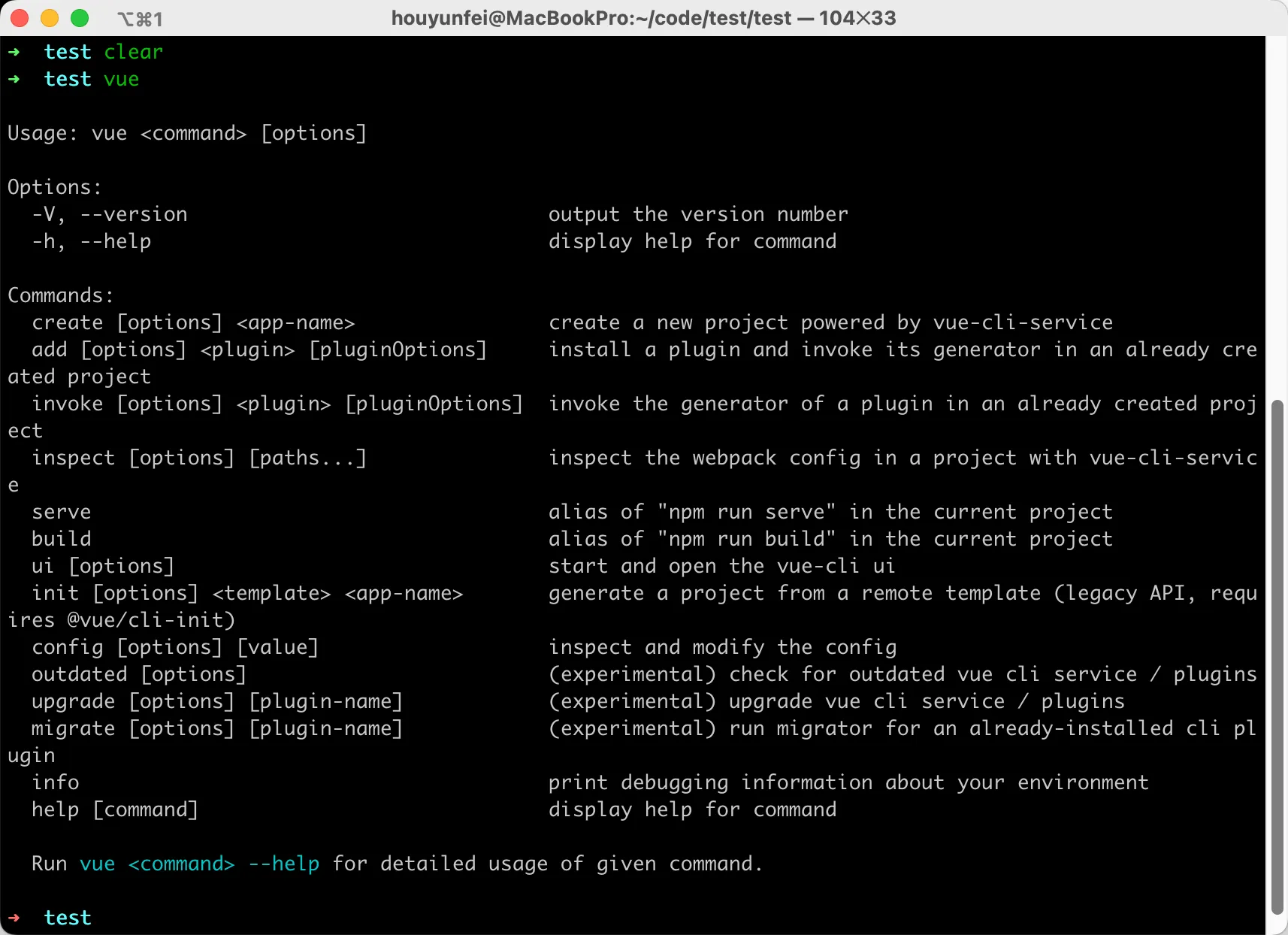
<> 里面的表示必填,[]表示选填
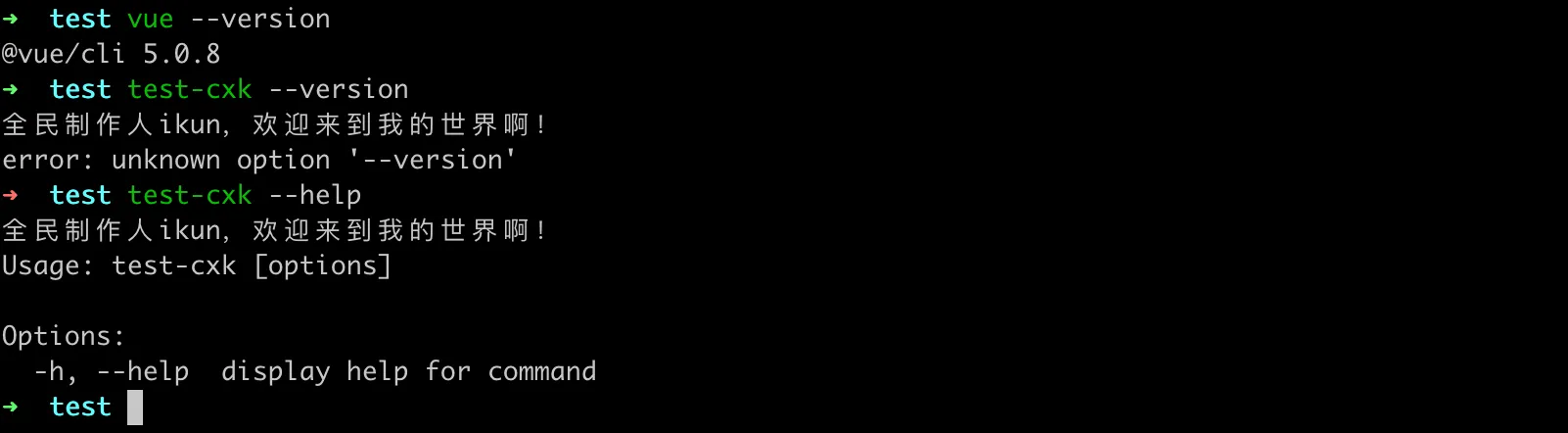
我们自己开发的执行--help是正常的,但是执行--version却没有,需要自己来开发这些选项
program.name('test-cxk').usage('<command> [options]')
program
.option('-d, --debug', 'output extra debugging')
.option('-s, --small', 'small pizza size')
.option('-p, --pizza-type <type>', 'flavour of pizza')
program.parse(process.argv)
结果如下:
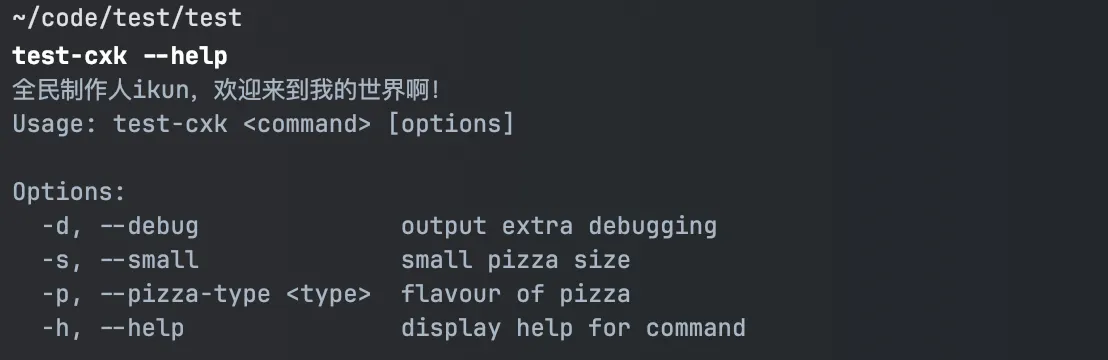
如何获取用户输入参数?例如-d?
program.name('test-cxk').usage('<command> [options]')
program
.option('-d, --debug', 'output extra debugging')
.option('-s, --small', 'small pizza size')
.option('-p, --pizza-type <type>', 'flavour of pizza')
program.parse(process.argv)
const options = program.opts()
console.log(options)
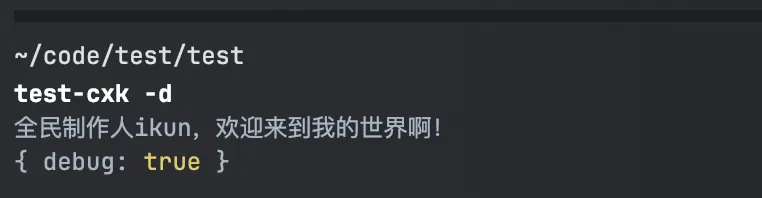
测试必填参数<>内的,
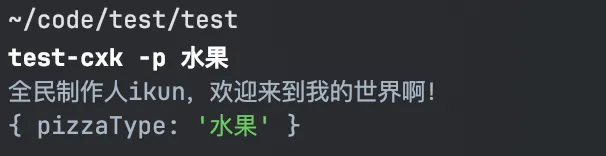
参数
program
.command('clone <source> [destination]')
.description('clone a repository into a newly created directory')
.action((source, destination) => {
console.log('clone command called');
console.log('source', source);
console.log('destination', destination);
});
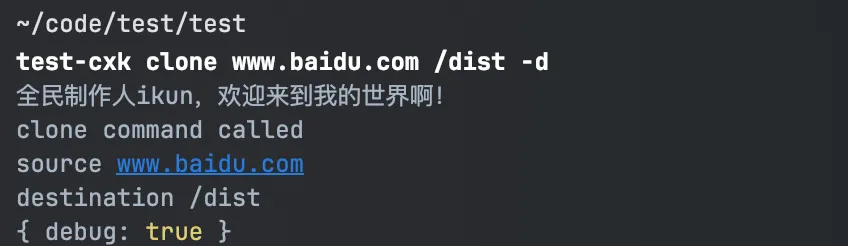
chalk美化终端
官网:https://github.com/chalk/chalk
注意必须要安装4版本的,因为要作为构建工具:
npm isntall chalk@4.0.0
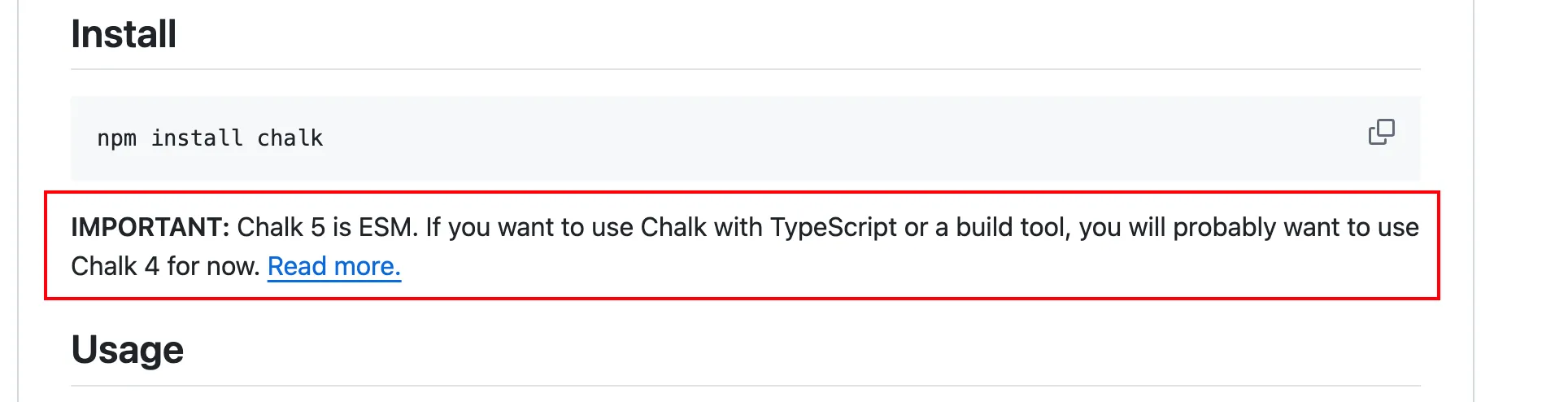
function f2() {
console.log(chalk.red('全民制作人ikun,欢迎来到我的世界啊!'))
console.log(chalk.blue('全民制作人ikun,欢迎来到我的世界啊!'))
console.log(chalk.green('全民制作人ikun,欢迎来到我的世界啊!'))
console.log(chalk.yellow('全民制作人ikun,欢迎来到我的世界啊!'))
console.log(chalk.cyan('全民制作人ikun,欢迎来到我的世界啊!'))
console.log(chalk.magenta('全民制作人ikun,欢迎来到我的世界啊!'))
console.log(chalk.white('全民制作人ikun,欢迎来到我的世界啊!'))
}
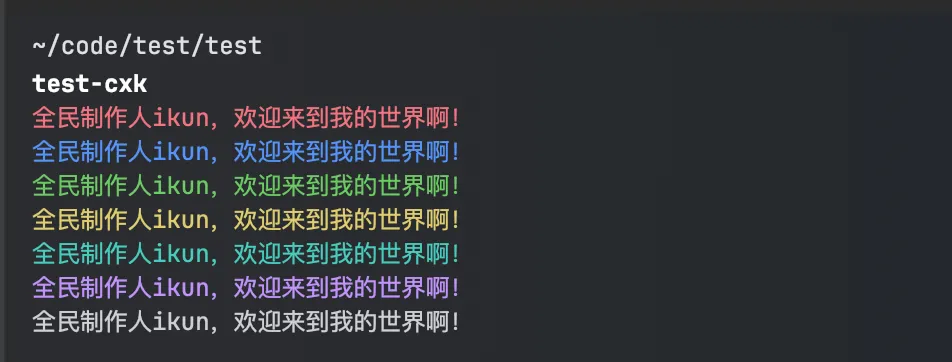
inquirer.js命令行交互
官网:https://github.com/SBoudrias/Inquirer.js/blob/main/packages/inquirer/README.md
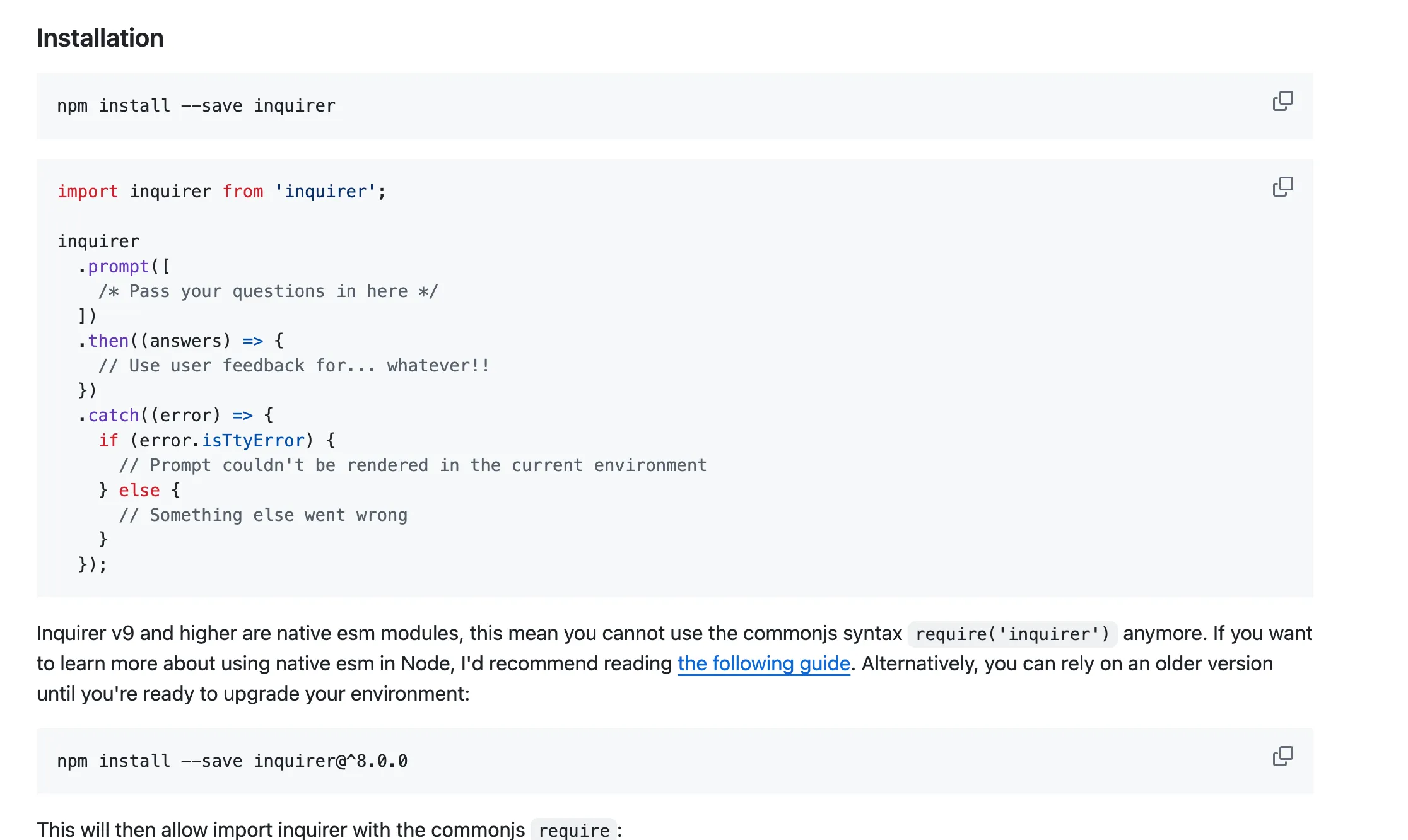
同理,我们需要降级操作:
npm install --save inquirer@^8.0.0
import inquirer from 'inquirer';
function f3() {
inquirer.prompt([
{
type: 'input',
name: 'food',
message: '你想吃什么,小黑子?',
default: '烤坤'
}
]).then((answers) => {
// Use user feedback for... whatever!!
console.log(answers)
}).catch((error) => {
if (error.isTtyError) {
// Prompt couldn't be rendered in the current environment
} else {
// Something else went wrong
}
});
}
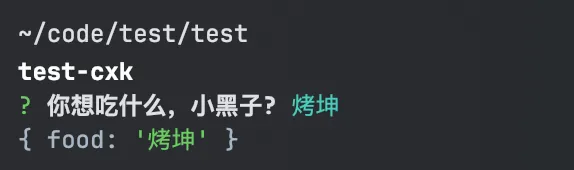
ora.js终端loading美化工具
npm install ora@5.0.0
加载
function f4() {
const spinner = ora('Loading unicorns').start();
setTimeout(() => {
spinner.color = 'yellow';
spinner.text = 'Loading rainbows';
}, 1000);
setTimeout(() => {
spinner.succeed('加载成功');
}, 3000);
}
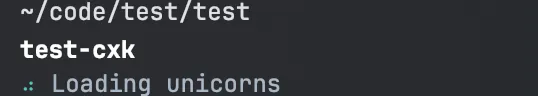
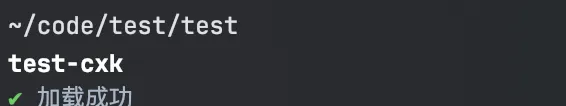
figlet终端生成艺术字
官网:https://github.com/patorjk/figlet.js
npm install figlet
function f5() {
figlet("Hello World!!", function (err, data) {
if (err) {
console.log("Something went wrong...");
console.dir(err);
return; }
console.log(data);
});
}
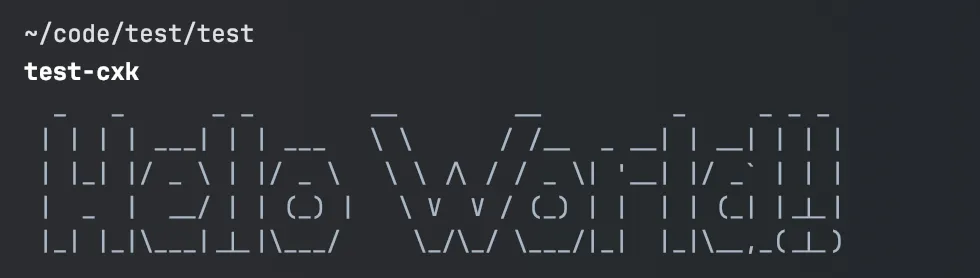
fs-extra操作本地目录
npm install fs-extra
git-clone下载
https://github.com/jaz303/git-clone
npm install git-clone
随便开发一个脚手架
#!/usr/bin/env node
const {program} = require('commander')
const figlet = require("figlet");
const path = require('path')
const fs = require("node:fs");
const inquirer = require("inquirer");
const gitClone = require('git-clone')
const ora = require("ora");
const chalk = require("chalk");
//首行提示
program.name('test-cxk').usage('<command> [options]')
//版本号
program.version(`v${require('../package.json').version}`)
const projectList = {
'vue': 'git@github.com:yunfeidog/docs-template.git',
'react': 'git@github.com:yunfeidog/MediaCrawler.git',
'vue-ts': 'git@github.com:yunfeidog/ACM.git',
'react-ts': 'git@github.com:yunfeidog/leetcode-master.git'
}
//命令 创建项目的命令
program
.command('create <project-name>')
.description('创建一个新项目')
.action(async (name) => {
//创建项目的逻辑
//创建一个名字为name的文件夹,把我们的模板拷贝到这个文件夹下
//1.先判断有没有这个文件夹
//拼接出要创建的文件夹的路径
const targetPath = path.join(process.cwd(), name)
if (fs.existsSync(targetPath)) {
console.log('文件夹已经存在')
//是否要覆盖
const answer = await inquirer.prompt([
{
type: 'confirm',
name: 'overwrite',
message: '文件夹已经存在,是否要覆盖?',
default: true
}
])
if (answer.overwrite) {
//删除文件夹
fs.rm(targetPath, () => {
console.log('文件夹删除成功')
})
} else {
console.log('取消创建')
return
}
}
//创建文件夹
const res = await inquirer.prompt([
{
type: 'list',
message: '选择什么框架新建项目?',
name: 'type',
choices: [
{name: 'vue', value: 'vue'},
{name: 'react', value: 'react'}
]
},
{
type: 'list',
message: '是否要用ts?',
name: 'ts',
choices: [
{name: '是', value: 'yes'},
{name: '否', value: 'no'}
]
}
])
console.log(res)
const {type, ts} = res
const gitUrl = projectList[`${type}${ts === 'yes' ? '-ts' : ''}`]
const spinner = ora('正在下载模板...').start()
//下载模板
gitClone(gitUrl, name, null, function (err) {
if (err) {
spinner.fail('下载失败')
} else {
spinner.succeed('下载成功')
//删除.git文件
fs.rm(path.join(targetPath, '.git'), () => {
})
console.log("Done,now run: ")
console.log(chalk.cyan(`cd ${name}`))
console.log(chalk.cyan('npm install'))
console.log(chalk.cyan('npm run serve'))
}
})
}
)
//给help添加信息提示
program.on('--help', () => {
console.log(
figlet.textSync("cxk!", {
font: "Ghost",
horizontalLayout: "default",
verticalLayout: "default",
width: 80,
whitespaceBreak: true,
})
);
})
program.parse(process.argv)
package.json
{
"name": "test-cxk-docs",
"version": "1.0.0",
"description": "",
"main": "index.js",
"type": "module",
"bin": "/bin/index.cjs",
"scripts": {
"test": "echo \"Error: no test specified\" && exit 1",
"dev": "node --experimental-specifier-resolution=node --loader ts-node/esm index.ts"
},
"keywords": [
"blog"
],
"author": "yunfei",
"license": "MIT",
"devDependencies": {
"@types/node": "^20.12.7",
"typescript": "^5.4.5"
},
"dependencies": {
"chalk": "^4.0.0",
"commander": "^12.0.0",
"figlet": "^1.7.0",
"fs-extra": "^11.2.0",
"git-clone": "^0.2.0",
"inquirer": "^8.2.6",
"ora": "^5.0.0"
}
}
发布
npm publish
测试
安装依赖
npm install test-cxk-docs -g
已经发布脚手架
下面命令可以用来快速构建一个博客模版
pnpm install yunfei-docs-template-npm -g
yunfei-docs-template-npm create app