hexo同步到GitHub和gitee
我们可以使用hexo-deployer-git 插件进行上传
npm install hexo-deployer-git --save
但是hexo官网说的配置如下:
deploy:
type: git
repo: <repository url> #https://bitbucket.org/JohnSmith/johnsmith.bitbucket.io
branch: [branch]
message: [message]
这里只能推送到一个,如果推送到GitHub,默认是在main分支。
deploy:
- type: git
repository: git@github.com:yunfeidog/yunfeidog.github.io.git
branch: main
问题出现:
我现在想同时推送到GitHub和Gitee,主要是因为GitHub有时候访问的速度太慢,对国内不太好,所以需要推送到gitee
于是我写了如下配置:
deploy:
- type: git
repository:
github: git@github.com:yunfeidog/yunfeidog.github.io.git
gitee: git@gitee.com:dogyunfei/dogyunfei.git
branch:
github: main
gitee: master
但是我发现这样推送的时候,gitee会推送到master分支,但是GitHub也会推送到master分支,我也不知道具体原因
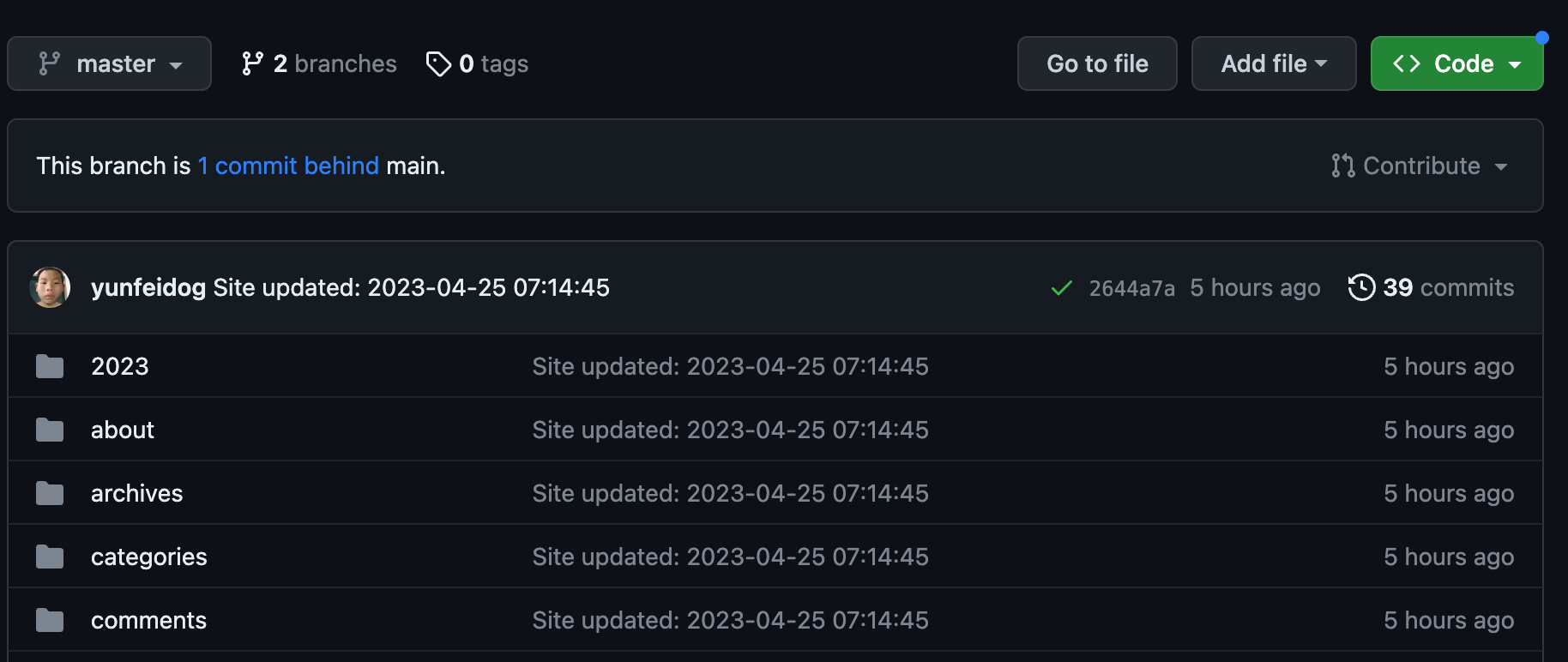
发现网上也没有相关文章,或者遇到这个问题,于是查阅hexo-deployer-git官方文档,发现是自己写错格式了:
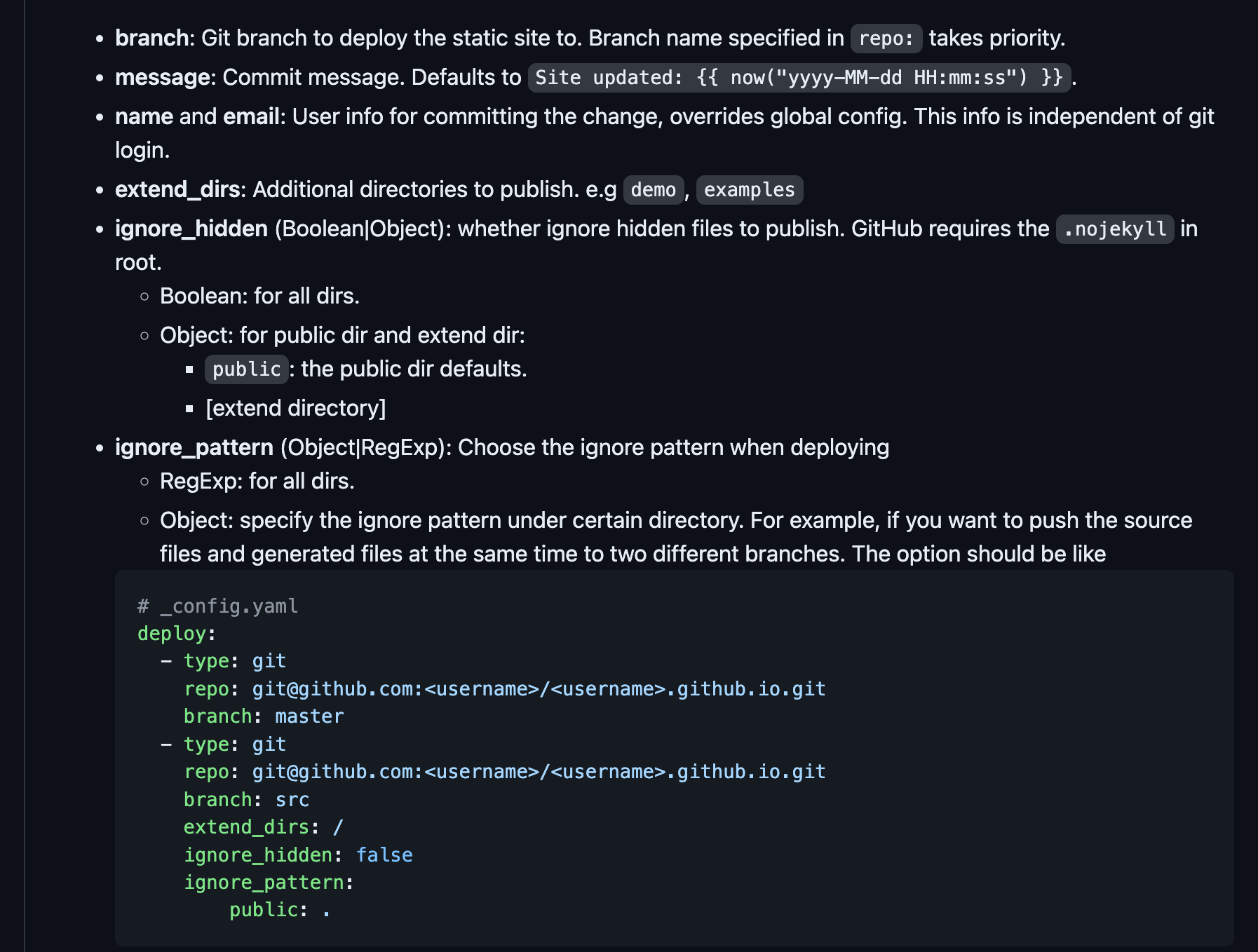
我们只需要按照这个格式写即可,例如我的代码如下:
deploy:
- type: git
repository: git@github.com:yunfeidog/yunfeidog.github.io.git
branch: main
- type: git
repository: git@gitee.com:dogyunfei/dogyunfei.git
branch: master