私有Docker镜像仓库Harbor搭建
下载Harbor安装包:
export HARBOR_VERSION=2.5.6
wget https://github.com/goharbor/harbor/releases/download/v${HARBOR_VERSION}/harbor-offline-installer-v${HARBOR_VERSION}.tgz
tar xvf harbor-offline-installer-v${HARBOR_VERSION}.tgz
cd harbor
修改配置文件:
cp harbor.yml.tmpl harbor.yml
hostname: 192.168.41.52
# http related config
http:
# port for http, default is 80. If https enabled, this port will redirect to https port
port: 10086
安装运行:
bash install.sh
效果:
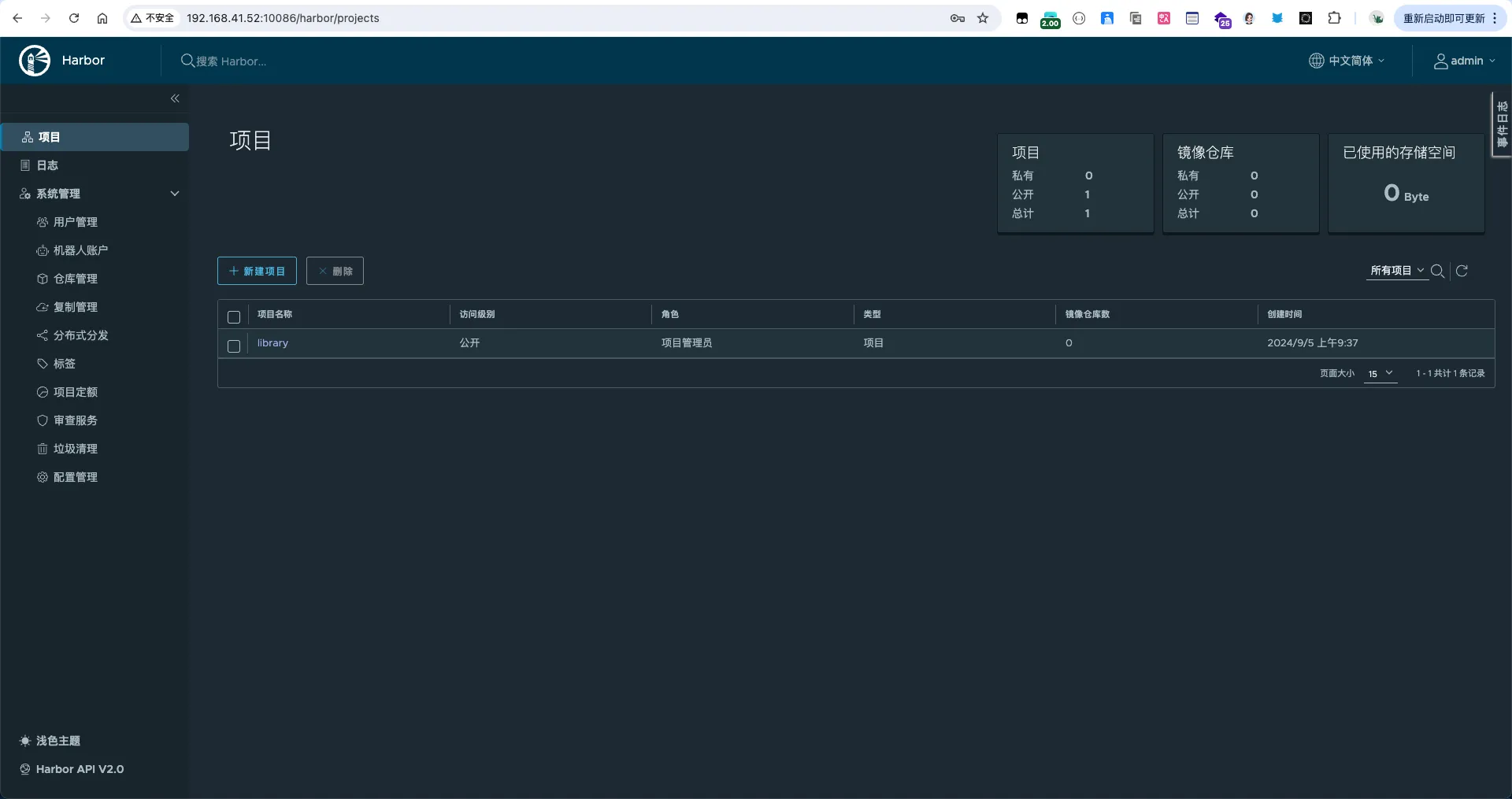
修改/etc/docker/daemon.json文件
"insecure-registries": [
"192.168.41.52:10086"
]
重启:
systemctl daemon-reload
systemctl restart docker
在另外一台服务器上:
配置私有仓库:
{
"insecure-registries": ["192.168.41.52:10086"]
}
登录私有仓库:
docker login 192.168.41.52:10086
为镜像打标签:
docker tag casll/gateway:latest 192.168.41.52:10086/library/casll/gateway:latest
推送到私有仓库:
docker push 192.168.41.52:10086/library/casll/gateway:latest
拉取镜像:
docker pull 192.168.41.52:10086/library/casll/gateway:latest
效果:
