nginx配置
首页模版
product模块使用模版引擎
<!-- 模板引擎 -->
<dependency>
<groupId>org.springframework.boot</groupId>
<artifactId>spring-boot-starter-thymeleaf</artifactId>
</dependency>
关闭缓存:
spring:
thymeleaf:
cache: false
拷贝页面:
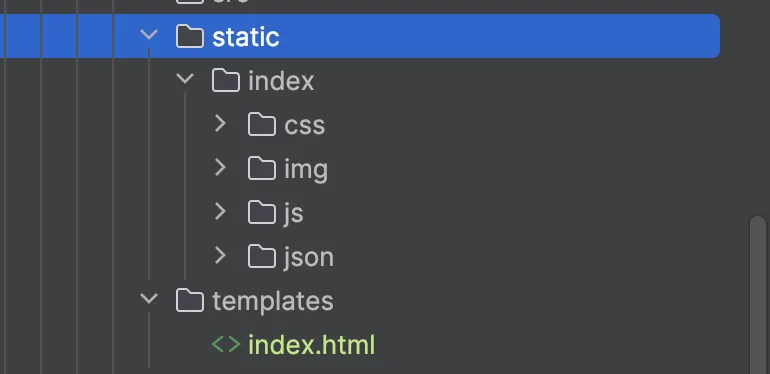
devtools热部署
<!-- https://mvnrepository.com/artifact/org.springframework.boot/spring-boot-devtools -->
<dependency>
<groupId>org.springframework.boot</groupId>
<artifactId>spring-boot-devtools</artifactId>
<optional>true</optional>
</dependency>
快捷键command+shift+F9
首页三级分类接口:

//index/catalog.json
@GetMapping("/index/catalog.json")
@ResponseBody
public Map<String, List<Catelog2Vo>> getCatalogJson() {
Map<String, List<Catelog2Vo>> catalogJson = categoryService.getCatalogJson();
return catalogJson;
}
@Override
public Map<String, List<Catelog2Vo>> getCatalogJson() {
//查出所有1级分类
List<CategoryEntity> level1Categories = this.getLevel1Categories();
//封装数据
Map<String, List<Catelog2Vo>> parentCid = level1Categories.stream().collect(Collectors.toMap(k -> {
return k.getCatId().toString();
}, v -> {
//每一个1级分类,查到这个一级分类的二级分类
List<CategoryEntity> categoryEntities = this.baseMapper.selectList(new LambdaQueryWrapper<CategoryEntity>()
.eq(CategoryEntity::getParentCid, v.getCatId()));
//封装数据
List<Catelog2Vo> collect = null;
if (categoryEntities != null) {
collect = categoryEntities.stream().map(level2 -> {
Catelog2Vo catelog2Vo = new Catelog2Vo(v.getCatId().toString(), null,
level2.getCatId().toString(), level2.getName());
//找当前二级分类的三级分类封装成vo
List<CategoryEntity> level3Catelog = baseMapper.selectList(new LambdaQueryWrapper<CategoryEntity>()
.eq(CategoryEntity::getParentCid, level2.getCatId()));
if (level3Catelog != null) {
List<Catelog2Vo.Catalog3Vo> catalog3Vos = level3Catelog.stream().map(level3 -> {
Catelog2Vo.Catalog3Vo catalog3Vo = new Catelog2Vo.Catalog3Vo(level2.getCatId().toString(),
level3.getCatId().toString(), level3.getName());
return catalog3Vo;
}).collect(Collectors.toList());
catelog2Vo.setCatalog3List(catalog3Vos);
}
return catelog2Vo;
}).collect(Collectors.toList());
}
return collect;
}));
return parentCid;
}
nginx配置域名
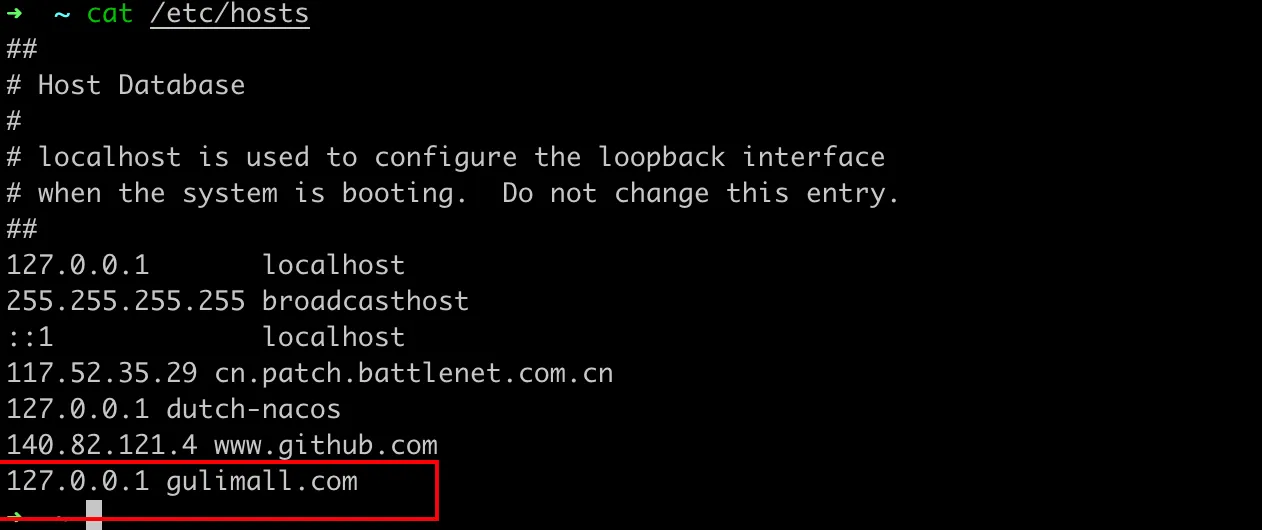
下次访问项目,可以直接用gulimall.com进行访问
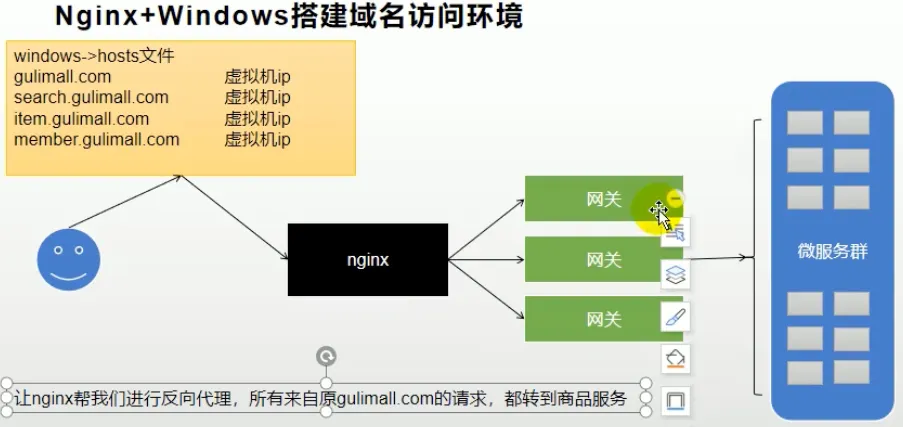
server {
listen 80;
server_name gulimall.com;
#access_log /var/log/nginx/host.access.log main;
location / {
proxy_pass http://192.168.1.11:10001;
}
#error_page 404 /404.html;
# redirect server error pages to the static page /50x.html
#
error_page 500 502 503 504 /50x.html;
location = /50x.html {
root /usr/share/nginx/html;
}
# proxy the PHP scripts to Apache listening on 127.0.0.1:80
#
#location ~ \.php$ {
# proxy_pass http://127.0.0.1;
#}
# pass the PHP scripts to FastCGI server listening on 127.0.0.1:9000
#
#location ~ \.php$ {
# root html;
# fastcgi_pass 127.0.0.1:9000;
# fastcgi_index index.php;
# fastcgi_param SCRIPT_FILENAME /scripts$fastcgi_script_name;
# include fastcgi_params;
#}
# deny access to .htaccess files, if Apache's document root
# concurs with nginx's one
#
#location ~ /\.ht {
# deny all;
#}
}
nginx负载均衡
在总配置nginx.conf中,http块下面:
upstream gulimall {
server 192.168.1.11:88;
}
在gulimall.conf中,server块下面:
server {
listen 80;
server_name gulimall.com;
#access_log /var/log/nginx/host.access.log main;
location / {
proxy_pass http://gulimall;
}
}
此时访问gulimall.com代理不了,但是访问http://gulimall.com/api/product/attrattrgrouprelation/list却可以
这是因为nginx在代理给网关的时候,会丢失请求的host信息
修改配置:
location / {
proxy_set_header Host $host;
proxy_pass http://gulimall;
}